If you are like many people, you probably rely pretty heavily on your mouse for carrying out common functions such as copying and pasting. But if you happen to find yourself working on a laptop where space is restricted and a mouse isn’t a feasible option, keyboard shortcuts can take away much of the hassle and time that typically go into using a touchpad to do the same things. Here are some of the most commonly used keyboard shortcuts for changing or editing text:
• To select text: shift + arrow left/right
• To select an entire page of text: shift + page up/page down
• To copy text: control (CTRL) + C
• To cut text: control (CTRL) + X
• To paste text: control (CTRL) + V
• To undo your last action: control (CTRL) + Z
• To close a program: ALT + F4 or ALT + F + X
• To open the task manager: control (CTRL) + shift + escape (ESC)
• To tab between applications: ALT + tab key
• To return to your desktop: Windows key + M
• To lock your workstation: Windows key + L
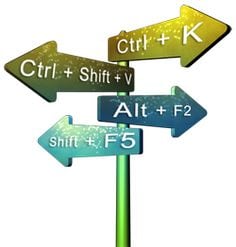
Recent Comments